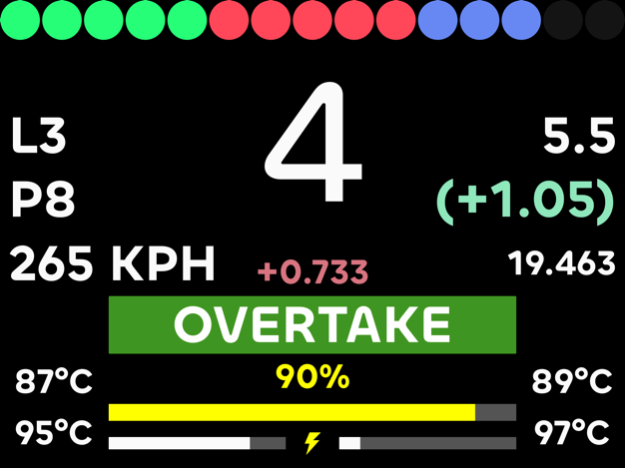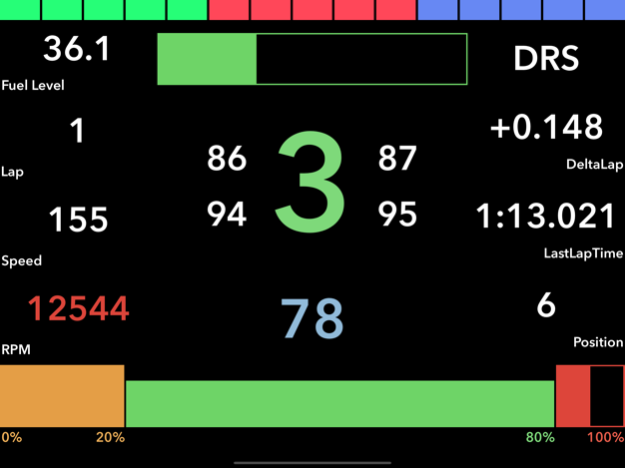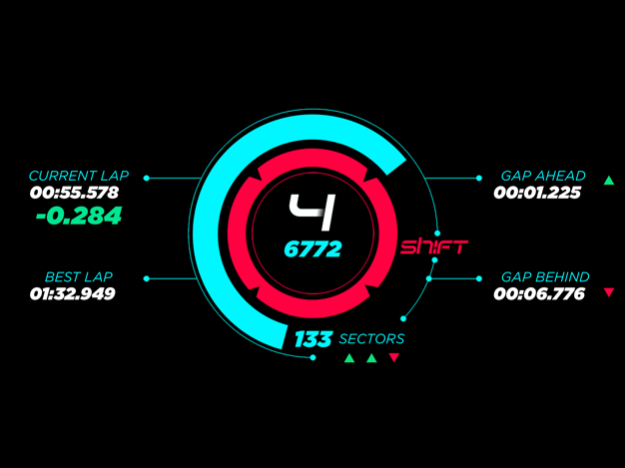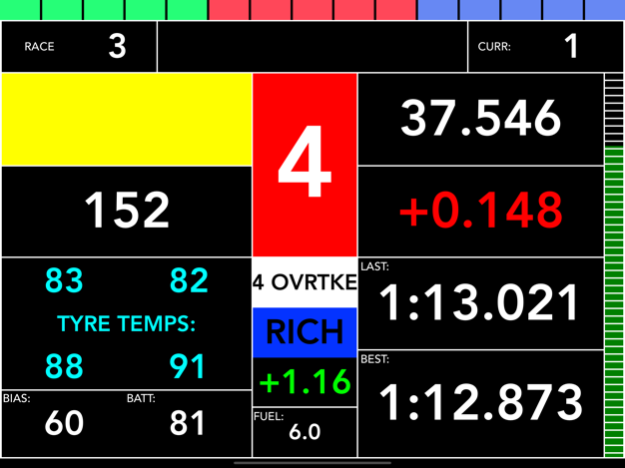Version History
Here you can find the changelog of Race Dash for Sim Games since it was posted on our website on 2017-01-05.
The latest version is 6.5 and it was updated on soft112.com on 01 April, 2024.
See below the changes in each version:
version 6.5
posted on 2024-03-30
Mar 30, 2024
Version 6.5
-Added Modern 16 dashboard (FM 23, FH4/5, FM7)
-Added tyre wear to Modern 2, Modern 10 and Modern 16 (FM23)
-Fixed average fuel bug on Modern 10 (GTS, GT7)
-Several other small fixes
version 6.4.0
posted on 2023-10-10
Oct 10, 2023
Version 6.4.0
-Added support for Forza Motorsport (2023)
version 6.3.0
posted on 2023-09-14
Sep 14, 2023
Version 6.3.0
-Track maps updated for the revised Marina Bay Circuit in Singapore (F1 23)
-Amended the flag location on Modern 22 (F1 23)
version 6.2.0
posted on 2023-07-13
Jul 13, 2023
Version 6.2.0
-Added a Tyre Sets screen for browsing all of your available tyres (F1 23)
-Revised track map for Barcelona to show the proper circuit (yay!) (F1 23)
-Fixed team name/colour issues (F1 23)
-Revised the tyre temperature colour thresholds on Modern 15 - thanks to Fernando for flagging (F1 23)
-A few other little fixes
version 6.1.2
posted on 2023-06-15
Jun 15, 2023
Version 6.1.2
-Added track maps for Las Vegas and Losail (F1 23)
-Tweaked colours on Modern 22 (F1 23)
version 6.1.1
posted on 2023-06-12
Jun 12, 2023
Version 6.1.1
-Added support for F1 23
-Added Modern 22 dashboard (F1 23)
-Fixed race position issues on Modern 4 (F1 22, F1 2021)
-Added RPM lights to Modern 10
-Fixed layout issue on LCD 4
-Fixed deltas on Modern 19 (F1 22)
-Fixed lap time on Modern 9, Modern 12 and Modern 13 (F1 22)
-Fixed race time on Car Health (F1 22)
-Fixed tyre images on Modern 8 (F1 22)
-Fixed Status Screen not remembering the selected view
-Fixed an issue with fuel usage popups on LCD screens (F1 22)
-Lots of other bugs and issues
version 6.0.0
posted on 2023-04-22
Apr 22, 2023
Version 6.0.0
-New UI and optimisations under the hood to help with future development
-Dark/Light app themes available for the UI, along with system detection of dark mode
-Fixed an issue with suggested gears for GTS/GT7 not displaying (thanks Degoe)
-Suggested gear is now switchable on/off for GTS/GT7 via settings (for supported dashboards)
-Improvements to suggested gear display for Modern 1, Modern 2, Modern 6 and RPM 2
-Added a basic tyre temperature display (F1 2017+, GTS, GT7, PCARS, PCARS2, FM7, FH4, FH5) (thanks Chris B)
-I'm afraid it's farewell to iOS9, 10 and 11 devices at this point. Check out 'Race Dash Legacy' to keep some of your older devices updated with minor bug fixes for a little bit longer
-Various other small tweaks and fixes
version 5.4.3
posted on 2022-12-10
Dec 10, 2022
Version 5.4.3
-Fixed an issue with GT Sport support not working correctly
-Fixed an issue with the keyboard not allowing '.' to be entered as part of an IP address in some regions
-Fixed the watch app not working with GT7
-Fixed an issue with Race Control screens not responding to sent button presses
-Fixed a layout issue with Modern 1
-Various other minor corrections
version 5.2.4
posted on 2022-07-04
Jul 4, 2022 Version 5.2.4
-Fixed 'Match Game' RPM light setting not appearing (F1 22) (thanks Michael)
-Updated F2 team colours and logos (F1 22)
-Added in the UDP Actions for extra controller options (F1 22)
-Fixed ranked multiplayer games showing as invisible cars on the track maps (F1 22) (thanks John)
-Re-added in the driver ID numbers for online games when the gamer tags are not being sent (F1 22) (thanks John)
version 5.1.1
posted on 2022-05-07
May 7, 2022 Version 5.1.1
-Fixed an issue with Modern 20 that caused a crash whenever a penalty or safety car occurred. Sorry! Thanks to Charlie for bringing it to my attention.
version 5.1.0
posted on 2022-04-19
Apr 19, 2022 Version 5.1.0
-New Modern 20 dash (F1 2018-21) - thanks Philipp
-Bug fixes
Enjoy your racing ;-)
version 5.0.9
posted on 2021-11-19
Nov 19, 2021
Version 5.0.9
-Added Jeddah track map (F1 2021)
version 5.0.8
posted on 2021-11-07
Nov 7, 2021 Version 5.0.8
-Confirmed FH5 support
version 5.0.7
posted on 2021-11-02
Nov 2, 2021 Version 5.0.7
-Added Imola track map (F1 2021)
version 5.0.6
posted on 2021-10-04
Oct 4, 2021 Version 5.0.6
-Fixed incorrect Overtake and Hot Lap modes on Modern 9, Modern 13, Modern 15 (F1 2021) - thanks to Ashley, James and Niklas for reporting
Enjoy your racing! ;-)
version 5.05
posted on 2021-09-17
Sep 17, 2021 Version 5.05
-Added Portimao track map (F1 2021)
version 5.0.4
posted on 2021-08-21
Aug 21, 2021 Version 5.0.4
-Fixed a crash when assigning an RPM profile to a dashboard (F1 2021)
-Fixed an issue where the dash display button wasn't working correctly (F1 2021)
A big shout out to Jesus A. for reporting these bugs!
version 5.0.3
posted on 2021-08-17
Aug 17, 2021 Version 5.0.3
-Added power unit component wear to Car Health 2 (F1 2021)
-Added an option to match RPM lights to the game dash (F1 2021)
-Added brake temperature highlights to Car Health 2 (F1 2021)
-Fixed missing data on timing screens during practice/qualifying (F1 2021)
-Fixed 'My Team' colour on track maps (F1 2021)
-Fixed dash changing via controller buttons (F1 2021) - thanks Marco!
-Updated the ERS mode text on Modern 19 (F1 2021)
-Fixed an issue where it wasn't possible to select D-pad buttons for dash changing (F1)
-Fixed some crashes on Timing 6 and Overview 5 (F1 2021)
-Fixed a crash on Race Control 2 (F1 2021)
-Fixed tyre temperature colours on Car Health, Car Health 2 and Modern 18 (F1)
-Various other little tweaks and fixes
Enjoy your racing! :-)
version 5.0.2
posted on 2021-07-17
Jul 17, 2021 Version 5.0.2
-Fixed team colours for 2020 seasons on timing screens (F1 2021)
-Fixed tables bouncing on Timing 6, Overview 5, Track Map 4 and Race Control 2 (F1 2021)
-Improvements to Modern 19 (F1 2021)
-Various other little fixes
Plus all this recently in v5.0 and v5.0.1:
-F1 2021 support added
-Modern 19, Timing 6, Overview 5, Track Map 4, Race Control 2, Start Lights, Lap Times and Car Health 2 dashboards added (F1 2021)
-Added a new dash navigation method when displaying dashboards (long tap on screen for close, left and right functions)
-Added diff, brake bias and fuel mix popup to Modern 17 (F1 2020)
-Fixed custom name not appearing on timing screens (F1 2018, 2019, 2020)
-Fixed track name issues on Modern 2 (All F1)
-Fixed status text issues on Modern 17 (F1 2020)
-Fixed delta issues on Modern 12 (F1 2019, 2020)
-Fixed pit text on Timing 5 (F1 2020)
-Fixed incorrect time gaps showing on Modern 8 (All F1)
-Fixed time interval issues on Modern 8 (All F1)
-Fixed display issues on LCD 5 (All)
-Lots of other changes and optimisations to assist with future improvements
-Fixed LED lights width on X series devices for Modern dashes (All)
-Fixed crashes on Track Map 4 (F1 2021)
-Improved time gaps/intervals for non-race sessions on timing screens (F1 2018, 2019, 2020, 2021)
-Improved time gaps for Modern 8 (F1 2018, 2019, 2020, 2021)
-Fixed a few other bugs causing app crashes (I hope!)
version 5.0.1
posted on 2021-07-14
Jul 14, 2021 Version 5.0.1
-Fixed LED lights width on X series devices for Modern dashes (All)
-Fixed crashes on Track Map 4 (F1 2021)
-Improved time gaps/intervals for non-race sessions on timing screens (F1 2018, 2019, 2020, 2021)
-Improved time gaps for Modern 8 (F1 2018, 2019, 2020, 2021)
-Fixed a few other bugs causing app crashes (I hope!)
Plus all this in v5.0 recently:
-F1 2021 support added
-Modern 19, Timing 6, Overview 5, Track Map 4, Race Control 2, Start Lights, Lap Times and Car Health 2 dashboards added (F1 2021)
-Added a new dash navigation method when displaying dashboards (long tap on screen for close, left and right functions)
-Added diff, brake bias and fuel mix popup to Modern 17 (F1 2020)
-Fixed custom name not appearing on timing screens (F1 2018, 2019, 2020)
-Fixed track name issues on Modern 2 (All F1)
-Fixed status text issues on Modern 17 (F1 2020)
-Fixed delta issues on Modern 12 (F1 2019, 2020)
-Fixed pit text on Timing 5 (F1 2020)
-Fixed incorrect time gaps showing on Modern 8 (All F1)
-Fixed time interval issues on Modern 8 (All F1)
-Fixed display issues on LCD 5 (All)
-Lots of other changes and optimisations to assist with future improvements
version 4.9.5
posted on 2021-06-12
Jun 12, 2021 Version 4.9.5
-Fixed crashing and performance issues with Timing 5, Overview 4, Track Map 3 and Race Control (F1 2020)
Enjoy your racing ;-)
version 4.9.4
posted on 2021-06-08
Jun 8, 2021 Version 4.9.4
Added advance notice information that later this year iOS 12 will become the minimum supported version for the app.
version 4.9.3
posted on 2021-06-01
Jun 1, 2021 Version 4.9.3
-New RPM/gear dashboard added for all games
-Added tyre age to Timing 5, Overview and Race Control (F1 2020)
Enjoy your racing ;-)
version 4.9.2
posted on 2021-05-19
May 19, 2021 Version 4.9.2
-New RPM/gear dashboard added for all games
-Added tyre age to Timing 5, Overview and Race Control (F1 2020)
Enjoy your racing ;-)
version 4.9.1
posted on 2021-05-15
May 15, 2021 Version 4.9.1
-Further improvements to car damage colours (F1 2018, 2019, 2020) - thanks Anis!
-Lots of behind the scenes improvements
-You can now subscribe to the app to unlock all games, or unlock as before on a per game basis
Enjoy your racing ;-).
version 4.9
posted on 2021-03-10
Mar 10, 2021 Version 4.9
-New F1 style dash added (F1 2020, 2019, 2018)
-Revised damage colours on Car Health, Modern 8 and Modern 15
-Added two extra pages to Car Health to highlight tyre temperatures and tyre wear separately
-Fixed issues with circuit and flag display issues on Race Overview screens
-Various other little tweaks and fixes
Enjoy your racing ;-)
version 4.8.5
posted on 2021-01-24
Jan 24, 2021 Version 4.8.5
-Added driver number to timing screens to help with online identification process (F1 2020)
-Add App Clip to test F1 2020 experience
-Fixed various causes of crashes on the main screen
-Fixed an issue with help screen not re-displaying if requested
-Improved purchasing system behind the scenes
-Various other little tweaks and fixes
Enjoy your racing :-)
version 4.8.4
posted on 2021-01-23
Jan 23, 2021 Version 4.8.4
-Added driver number to timing screens to help with online identification process (F1 2020)
-Add App Clip to test F1 2020 experience
-Fixed various causes of crashes on the main screen
-Fixed an issue with help screen not re-displaying if requested
-Improved purchasing system behind the scenes
-Various other little tweaks and fixes
Enjoy your racing :-)
version 4.8.3
posted on 2021-01-15
Jan 15, 2021 Version 4.8.3
-Added number of pitstops to timing screens* (F1 2020)
-Fixed occasional missing sector times on Timing 5 (F1 2020) - thanks Tony!
-Fixed display issues on iPads on all screens with timing (F1 2020)
-Fixed an issue where retired cars were shown as in the pits (F1 2020) - thanks Wally!
-Various other minor fixes
*only accurate where the app has been running since the start of the race.
Enjoy your racing :-)
version 4.8.2
posted on 2020-12-19
Dec 19, 2020 Version 4.8.2
-Fixed a crash on Timing 3 (PCARS2)
-Fixed fuel mix displaying incorrectly on popup screens (F1 2020)
-ERS display fixes (F1 2020)
-Timing screen tweaks (F1 2020)
Happy holidays, and roll on 2021. Enjoy your racing ;-)
version 4.8.1
posted on 2020-09-26
Sep 26, 2020 Version 4.8.1
-More data now shown on Race Control screen (F1 2020)
-Suggested gear is now available on all Modern dashes (F1 2020) *requires suggested gear to be enabled in-game
-Fastest lap now highlighted on timing screens during races (F1 2020)
-Overtakes now highlighted on timing screens during races (F1 2020)
-Elimination zone now shown on timing screens for qualifying (F1 2020)
-Fixed an issue with sector 2 not showing purple sectors on Timing 5 (F1 2020)
-Other minor fixes and tweaks
Enjoy your racing!
version 4.8
posted on 2020-09-16
Sep 16, 2020 Version 4.8
-Race Control screen added with track map, penalties and weather forecasts (F1 2020)
-Fixed an issue with retired cars appearing on the map (F1 2020)
-iOS 14 compatibility
-Added a tip jar for those who wish to further support the app
-Tidied up the settings screen
-Various other tweaks and fixes
Enjoy your racing! :-)
version 4.7.1
posted on 2020-08-27
Aug 27, 2020 Version 4.7.1
-Fixes a crash on iOS9 devices when accessing settings
version 4.7
posted on 2020-08-19
Aug 19, 2020 Version 4.7
-Track map dashboards (F1 2020, F1 2019, F1 2018)
-Using RPM 1-5 lights is now optional for DRS (F1 2020)
-New app icon - thanks Jamie
-You can now choose from a selection of different app icons
-Added RPM value to Modern 15 (F1 2020, F1 2019, F1 2018) - thanks Joe
-Cars are marked as OUT now when retired on timing screens (F1 2020) - thanks Wally
-Fixed lap and sector deltas (F1 2020) - thanks Dean
-Improved pit in/out display on timing screens (F1 2020)
-Added DRS lights to RPM view (F1 2020)
-Custom player name now appears on timing screens for multiplayer sessions (F1 2020)
-Fixed tyre compound display on Modern 4 (F1 2020)
-Fixed various RPM light display issues (All)
-Fixed Hanoi map not appearing on Overview 4 (F1 2020)
Enjoy your racing!
version 4.6.2
posted on 2020-07-14
Jul 14, 2020 Version 4.6.2
-Fixed text issues on Modern 17 on iPhone 4s (F1 2020)
-Fixed table row issues on Timing 5 (F1 2020)
-Fixed RPM light flashing on Modern 15 when pit limiter is on (F1 2020)
-Fixed the team colour for Haas on timing displays (F1 2019)
Enjoy your racing!
version 4.6.1
posted on 2020-07-08
Jul 8, 2020 Version 4.6.1
-F1 2020 support
-Timing 5, Overview 4 and Modern 17 dashboards added (F1 2020)
-Speed trap added to Timing 5 (F1 2020)
-Timing 5 shows multiplayer lobby info and final results classifications (F1 2020)
-Speed trap and penalties added to Overview 4 (F1 2020)
-Enhanced DRS lights (F1 2020) - thanks to Travis
-Option added to hide RPM lights (all) - thanks to Travis
-Brake balance, diff and mixture popup added to Modern 15 (F1) - thanks to Craig
-Brake balance, diff and mixture popup added to Modern 5 (F1) - thanks to Tyler
-Option to always show short driver names (F1)
-Numerous other tweaks and fixes
-Fix to workaround an issue with the release version of F1 2020 on Xbox
Enjoy your racing! :-)
version 4.6
posted on 2020-07-04
Jul 4, 2020 Version 4.6
-F1 2020 support
-Timing 5, Overview 4 and Modern 17 dashboards added (F1 2020)
-Speed trap added to Timing 5 (F1 2020)
-Timing 5 shows multiplayer lobby info and final results classifications (F1 2020)
-Speed trap and penalties added to Overview 4 (F1 2020)
-Enhanced DRS lights (F1 2020) - thanks to Travis
-Option added to hide RPM lights (all) - thanks to Travis
-Brake balance, diff and mixture popup added to Modern 15 (F1) - thanks to Craig
-Brake balance, diff and mixture popup added to Modern 5 (F1) - thanks to Tyler
-Option to always show short driver names (F1)
-Numerous other tweaks and fixes
Enjoy your racing! :-)
version 4.5.2
posted on 2020-04-30
Apr 30, 2020 Version 4.5.2
-FM7 and FH4 now correctly show neutral gear selection
-FM7 laptime improvements and fixes
-Laptime fixes on dash changes
version 4.5.1
posted on 2020-04-04
Apr 4, 2020 Version 4.5.1
-Improved interval and time gap updates on Timing 4 and Overview 3 (F1 2019)
-Improved time gap updates on Modern 8 (F1 2019)
-DRS fix on Modern 14 (F1 2017, F1 2018)
-Fixed a display issue with all dashes on iPad (AC only)
-Visual fixes on Modern 8
-Visual fixes on LCD 2
version 4.5
posted on 2020-02-18
Feb 18, 2020 Version 4.5
-Added Focus Dash (PCARS, PCARS2) - thanks for the design Rick!
-Added Modern 16 dash (PCARS, PCARS2)
-Fixed an issue with the best lap time on Modern 9 (F1 2019)
-Home indicator now autohides on dash screens for X devices
-Fixed issue with RPM profile not being recognised on RPM bar display
version 1.1
posted on 2016-12-01
version 4.5.2
posted on 1970-01-01
2020年4月30日 Version 4.5.2
-FM7 and FH4 now correctly show neutral gear selection
-FM7 laptime improvements and fixes
-Laptime fixes on dash changes
version 4.6.2
posted on 1970-01-01
2020년 7월 14일 Version 4.6.2
-Fixed text issues on Modern 17 on iPhone 4s (F1 2020)
-Fixed table row issues on Timing 5 (F1 2020)
-Fixed RPM light flashing on Modern 15 when pit limiter is on (F1 2020)
-Fixed the team colour for Haas on timing displays (F1 2019)
Enjoy your racing!
version 4.5.1
posted on 1970-01-01
2020년 4월 4일 Version 4.5.1
-Improved interval and time gap updates on Timing 4 and Overview 3 (F1 2019)
-Improved time gap updates on Modern 8 (F1 2019)
-DRS fix on Modern 14 (F1 2017, F1 2018)
-Fixed a display issue with all dashes on iPad (AC only)
-Visual fixes on Modern 8
-Visual fixes on LCD 2
version 4.8.5
posted on 1970-01-01
24 янв. 2021 г. Version 4.8.5
-Added driver number to timing screens to help with online identification process (F1 2020)
-Add App Clip to test F1 2020 experience
-Fixed various causes of crashes on the main screen
-Fixed an issue with help screen not re-displaying if requested
-Improved purchasing system behind the scenes
-Various other little tweaks and fixes
Enjoy your racing :-)
version 4.5.2
posted on 1970-01-01
30 de abr. de 2020 Version 4.5.2
-FM7 and FH4 now correctly show neutral gear selection
-FM7 laptime improvements and fixes
-Laptime fixes on dash changes
version 4.8.2
posted on 1970-01-01
2020年12月19日 Version 4.8.2
-Fixed a crash on Timing 3 (PCARS2)
-Fixed fuel mix displaying incorrectly on popup screens (F1 2020)
-ERS display fixes (F1 2020)
-Timing screen tweaks (F1 2020)
Happy holidays, and roll on 2021. Enjoy your racing ;-)